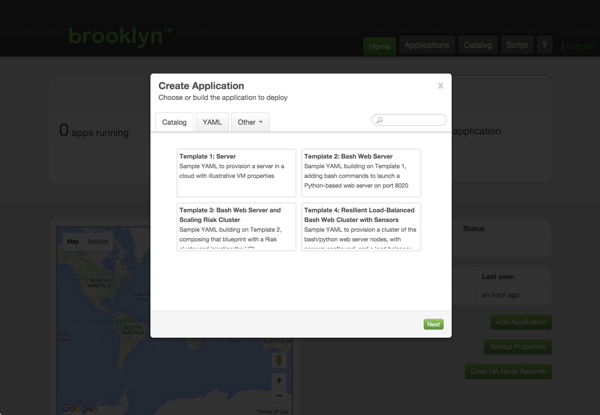Launching
This guide will walk you through connecting to the Brooklyn Server Graphical User Interface and performing various tasks.
For an explanation of common Brooklyn Concepts see the Brooklyn Concepts Quickstart or see the full guide in the Brooklyn Concepts chapter of the User Guide.
This guide assumes that you are using Linux or Mac OS X and that Brooklyn Server will be running on your local system.
Launch Apache Brooklyn
If you haven’t already done so, you will need to start Brooklyn Server using the commands shown below.
It is not necessary at this time, but depending on what you are going to do,
you may wish to set up some other configuration options first,
Now start Brooklyn with the following command:
$ cd apache-brooklyn-0.10.0
$ bin/brooklyn launchPlease refer to the Server CLI Reference for details of other possible command line options.
Brooklyn will output the address of the management interface:
INFO No security provider options specified. ... INFO Starting Brooklyn web-console with passwordless access on localhost ... INFO Starting brooklyn web-console on loopback interface because no security config is set INFO Started Brooklyn console at http://127.0.0.1:8081/, running classpath://brooklyn.war
Notice! Before launching Apache Brooklyn, please check the date on the local machine.
Even several minutes before or after the actual time could cause problems.
Connect with Browser
Next, open the web console on http://127.0.0.1:8081. No applications have been deployed yet, so the “Create Application” dialog opens automatically.
Next
The next section will show how to deploy a blueprint.