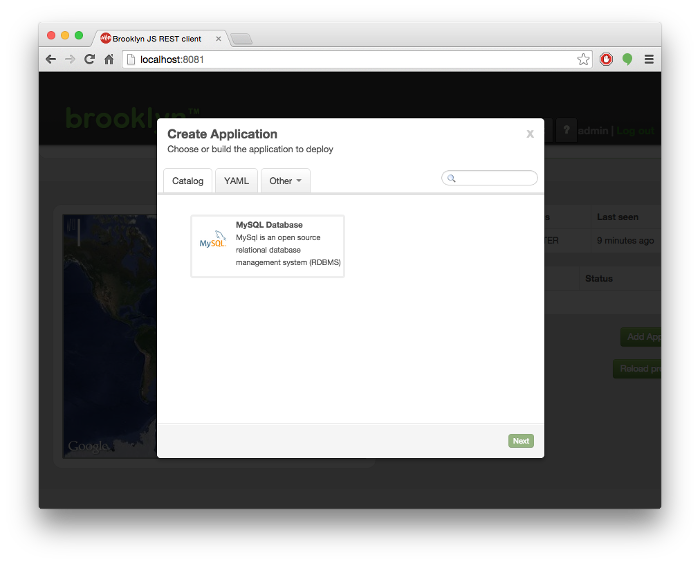Catalog
Apache Brooklyn provides a catalog, which is a persisted collection of versioned blueprints
and other resources. A set of blueprints is loaded from the default.catalog.bom in the Brooklyn
folder by default and additional ones can be added through the web console or CLI. Blueprints in
the catalog can be deployed directly, via the Brooklyn CLI or the web console, or referenced in
other blueprints using their id.
Catalog Items YAML Syntax
An item or items to be added to the catalog is defined by a YAML file, specifying the catalog metadata for the items and the actual blueprint or resource definition.
General YAML Schema
Catalog items can be defined using the general structure below:
brooklyn.catalog:
<catalog-metadata>
items:
- <additional-catalog-metadata>
item:
<blueprint-or-resource-definition>
- <additional-catalog-metadata>
item:
<blueprint-or-resource-definition>
Alternatively, a single catalog item can be defined using the following general structure:
brooklyn.catalog:
<catalog-metadata>
item:
<blueprint-or-resource-definition>
For example, the YAML below adds to the catalog a Tomcat entity with some additional default configuration:
brooklyn.catalog:
items:
- id: tomcat-server
version: "1.0.0"
itemType: entity
item:
type: org.apache.brooklyn.entity.webapp.tomcat.Tomcat8Server
brooklyn.config:
webapp.enabledProtocols: https
httpsSsl:
url: classpath://org/apache/brooklyn/entity/webapp/sample-java-keystore.jks
alias: myname
password: mypass
Catalog Metadata
Catalog metadata fields supply the additional information required in order to register an item in the catalog.
These fields can be supplied as key: value entries
where either the <catalog-metadata> or <additional-catalog-metadata> placeholders are,
with the latter overriding the former unless otherwise specified below.
The following metadata is required for all items:
id: a human-friendly unique identifier for how this catalog item will be referenced from blueprintsversion: multiple versions of a blueprint can be installed and used simultaneously; this field disambiguates between blueprints of the sameid. Note that this is typically not the version of the software being installed, but rather the version of the blueprint. For more information on versioning, see below. (Also note YAML treats numbers differently to Strings. Explicit quotes are recommended, to avoid1.10being interpretted as the number1.1.)itemType: the type of the item being defined. The supported item types are:entitytemplatepolicylocation
To reference a catalog item in another blueprint, simply reference its ID and optionally its version number.
For instance, if we’ve added an item with metadata { id: datastore, version: "1.0" } (such as the example below),
we could refer to it in another blueprint with:
services:
- type: datastore:1.0
In addition to the above fields, exactly one of the following is also required:
item: the YAML for an entity, or policy, or location specification (a map containingtypeand optionalbrooklyn.config). For a “template” item, it should be a map containingservices(i.e. the usual YAML format for a full application blueprint). Oritems: a list of catalog items, where each entry in the map follows the same schema as thebrooklyn.catalogvalue, and the keys in these map override any metadata specified as a sibling of thisitemskey (or, in the case ofbrooklyn.librariesthey add to the list); if there are references between items, then order is important:itemsare processed in order, depth-first, and forward references are not supported. Entries can be URL to another catalog file to include, inheriting the metadata from the current hierarchy. Libraries defined so far in the metadata will be used to load classpath entries. For example:
brooklyn.catalog:
brooklyn.libraries:
- http://some.server.or.other/path/my.jar
items:
- classpath://my-catalog-entries-inside-jar.bom
- some-property: value
include: classpath://more-catalog-entries-inside-jar.bom
- id: use-from-my-catalog
version: "1.0.0"
itemType: entity
item:
type: some-type-defined-in-my-catalog-entries
brooklyn.config:
some.config: "some value"
The following optional catalog metadata is supported:
name: a nicely formatted display name for the item, used when presenting it in a GUI.description: supplies an extended textual description for the item.iconUrl: points to an icon for the item, used when presenting it in a GUI. The URL prefixclasspathis supported but these URLs may not refer to resources in any OSGi bundle in thebrooklyn.librariessection (to prevent requiring all OSGi bundles to be loaded at launch). Icons are instead typically installed either at the web server from which the OSGi bundles or catalog items are supplied or in theconffolder of the Brooklyn distro.scanJavaAnnotations[experimental; deprecated]: if provided (astrue), this will scan any locally provided library URLs for types annotated@Catalogand extract metadata to include them as catalog items. If no libraries are specified this will scan the default classpath. This feature will likely be removed. Also note that external OSGi dependencies are not supported and other metadata (such as versions, etc) may not be applied.brooklyn.libraries: a list of pointers to OSGi bundles required for the catalog item. This can be omitted if blueprints are pure YAML and everything required is included in the classpath and catalog. Where custom Java code or bundled resources is needed, however, OSGi JARs supply a convenient packaging format and a very powerful versioning format. Libraries should be supplied in the formbrooklyn.libraries: [ "http://...", "http://..." ], or asbrooklyn.libraries: [ { name: symbolic-name, version: "1.0", url: http://... }, ... ]ifsymbolic-name:1.0might already be installed from a different URL and you want to skip the download. Note that these URLs should point at immutable OSGi bundles; if the contents at any of these URLs changes, the behaviour of the blueprint may change whenever a bundle is reloaded in a Brooklyn server, and if entities have been deployed against that version, their behavior may change in subtle or potentially incompatible ways. To avoid this situation, it is highly recommended to use OSGi version stamps as part of the URL.include: A URL to another catalog file to include, inheriting the meta from the current hierarchy. Libraries defined so far in the meta will be used to load classpath entries.includemust be used when you have sibling properties. If it’s the only property it may be skipped by having the URL as the value - seeitemsexample above.
Catalog YAML Examples
A Simple Example
The following example installs the RiakNode entity, making it also available as an application template,
with a nice display name, description, and icon.
It can be referred in other blueprints to as datastore:1.0,
and its implementation will be the Java class org.apache.brooklyn.entity.nosql.riak.RiakNode included with Brooklyn.
brooklyn.catalog:
id: datastore
version: "1.0"
itemType: template
iconUrl: classpath://org/apache/brooklyn/entity/nosql/riak/riak.png
name: Datastore (Riak)
description: Riak is an open-source NoSQL key-value data store.
item:
services:
- type: org.apache.brooklyn.entity.nosql.riak.RiakNode
name: Riak Node
Multiple Items
This YAML will install three items:
brooklyn.catalog:
version: "1.1"
iconUrl: classpath://org/apache/brooklyn/entity/nosql/riak/riak.png
description: Riak is an open-source NoSQL key-value data store.
items:
- id: riak-node
itemType: entity
item:
type: org.apache.brooklyn.entity.nosql.riak.RiakNode
name: Riak Node
- id: riak-cluster
itemType: entity
item:
type: org.apache.brooklyn.entity.nosql.riak.RiakCluster
name: Riak Cluster
- id: datastore
name: Datastore (Riak Cluster)
itemType: template
item:
services:
- type: riak-cluster
brooklyn.config:
# the default size is 3 but this can be changed to suit your requirements
initial.size: 3
provisioning.properties:
# you can also define machine specs
minRam: 8gb
The items this will add to the catalog are:
riak-node, as before, but with a different nameriak-clusteras a convenience short name for theorg.apache.brooklyn.entity.nosql.riak.RiakClusterclassdatastore, now pointing at theriak-clusterblueprint, in SoftLayer and with the given size and machine spec, as the default implementation for anyone requesting adatastore(and if installed atop the previous example, new references todatastorewill access this version because it is a higher number); because it is a template, users will have the opportunity to edit the YAML (see below). (This must be supplied afterriak-cluster, because it refers toriak-cluster.)
Locations in the Catalog
In addition to blueprints, locations can be added to the Apache Brooklyn catalog. The example below shows a location for the vagrant configuration used in the getting started guide, formatted as a catalog entry.
brooklyn.catalog:
id: vagrant
version: "1.0"
itemType: location
name: Vagrant getting started location
item:
type: byon
brooklyn.config:
user: vagrant
password: vagrant
hosts:
- 10.10.10.101
- 10.10.10.102
- 10.10.10.103
- 10.10.10.104
Once this has been added to the catalog it can be used as a named location in yaml blueprints using:
location: vagrant
Legacy Syntax
The following legacy and experimental syntax is also supported, but deprecated:
<blueprint-definition>
brooklyn.catalog:
<catalog-metadata>
In this format, the brooklyn.catalog block is optional;
and an id in the <blueprint-definition> will be used to determine the catalog ID.
This is primarily supplied for OASIS CAMP 1.1 compatibility,
where the same YAML blueprint can be POSTed to the catalog endpoint to add to a catalog
or POSTed to the applications endpoint to deploy an instance.
(This syntax is discouraged as the latter usage,
POSTing to the applications endpoint,
will ignored the brooklyn.catalog information;
this means references to any item blocks in the <catalog-metadata> will not be resolved,
and any OSGi brooklyn.libraries defined there will not be loaded.)
Templates and the Add-Application Wizard
A template is a full application. It consists of one or more entities inside an application
(though this is also composable: it can be used as part of another application).
When a template is added to the catalog, the blueprint will appear in the ‘Create Application’ dialog
as shown here:
Catalog Management
The Catalog tab in the web console will show all versions of catalog items, and allow you to add new items.
Adding to the Catalog
On the UI the “add” button ![]() at the top of the menu panel allows the
addition of new Applications to the catalog, via YAML, and of new Locations.
at the top of the menu panel allows the
addition of new Applications to the catalog, via YAML, and of new Locations.
In addition to the GUI, items can be added to the catalog via the REST API
with a POST of the YAML file to /v1/catalog endpoint.
To do this using curl:
curl -u admin:password http://127.0.0.1:8081/v1/catalog --data-binary @/path/to/riak.catalog.bom
Or using the CLI:
br catalog add /path/to/riak.catalog.bom
Deleting from the Catalog
On the UI, if an item is selected, a ‘Delete’ button in the detail panel can be used to delete it from the catalog.
Using the REST API, you can delete a versioned item from the catalog using the corresponding endpoint.
For example, to delete the item with id datastore and version 1.0 with curl:
curl -u admin:password -X DELETE http://127.0.0.1:8081/v1/catalog/applications/datastore/1.0
Note: Catalog items should not be deleted if there are running apps which were created using the same item. During rebinding the catalog item is used to reconstruct the entity.
If you have running apps which were created using the item you wish to delete, you should instead deprecate the catalog item. Deprecated catalog items will not appear in the add application wizard, or in the catalog list but will still be available to Brooklyn for rebinding. The option to display deprecated catalog items in the catalog list will be added in a future release.
Deprecation applies to a specific version of a catalog item, so the full id including the version number is passed to the REST API as follows:
curl -u admin:password -X POST http://127.0.0.1:8081/v1/catalog/entities/MySQL:1.0/deprecated/true
Versioning
Version numbers follow the OSGi convention. This can have a major, minor, micro and qualifier part.
For example, 1.0. 1.0.1 or 1.0.1-20150101.
The combination of id:version strings must be unique across the catalog.
It is an error to deploy the same version of an existing item:
to update a blueprint, it is recommended to increase its version number;
alternatively in some cases it is permitted to delete an id:version instance
and then re-deploy.
If no version is specified, re-deploying will automatically
increment an internal version number for the catalog item.
When referencing a blueprint, if a version number is not specified the latest non-snapshot version will be loaded when an entity is instantiated.
Brooklyn Server Command Line Arguments
The command line arguments when launching brooklyn include several commands for working with the catalog.
--catalogAdd <file.bom>will add the catalog items in thebomfile--catalogResetwill reset the catalog to the initial state (based onbrooklyn/default.catalog.bomon the classpath, by default in a dist in theconf/directory)--catalogInitial <file.bom>will set the catalog items to use on first run, on a catalog reset, or if persistence is off
If --catalogInitial is not specified, the default initial catalog at brooklyn/default.catalog.bom will be used.
As scanJavaAnnotations: true is set in default.catalog.bom, Brooklyn will scan the classpath for catalog items,
which will be added to the catalog.
To launch Brooklyn without initializing the catalog, use --catalogInitial classpath://brooklyn/empty.catalog.bom
If persistence is enabled, catalog additions will remain between runs. If items that were
previously added based on items in brooklyn/default.catalog.bom or --catalogInitial are
deleted, they will not be re-added on subsequent restarts of brooklyn. I.e. --catalogInitial is ignored
if persistence is enabled and persistent state has already been created.
For more information on these commands, run brooklyn help launch.